daikin training events
How to Register:
Step 1: You need a current Daikin City.com account to register for classes. Please double-check that you do not already have an account you set up previously. You will be unable to create a new one if you already created one in the past.
- Please use an official work email address to sign up.
- You will also need TriState's Account No., which is: A261150
- It will take a day or so, and then you should receive an email confirming that your account is approved.
- Once you have an account, it's time for Step 2.
- *Please note that you must attend the Installation class in order to attend the Commissioning class. All class certifications expire every two years.
Step 2: Go to Daikin City.com and log in to your account.
Step 3: In the upper right-hand corner, select "Project Office".
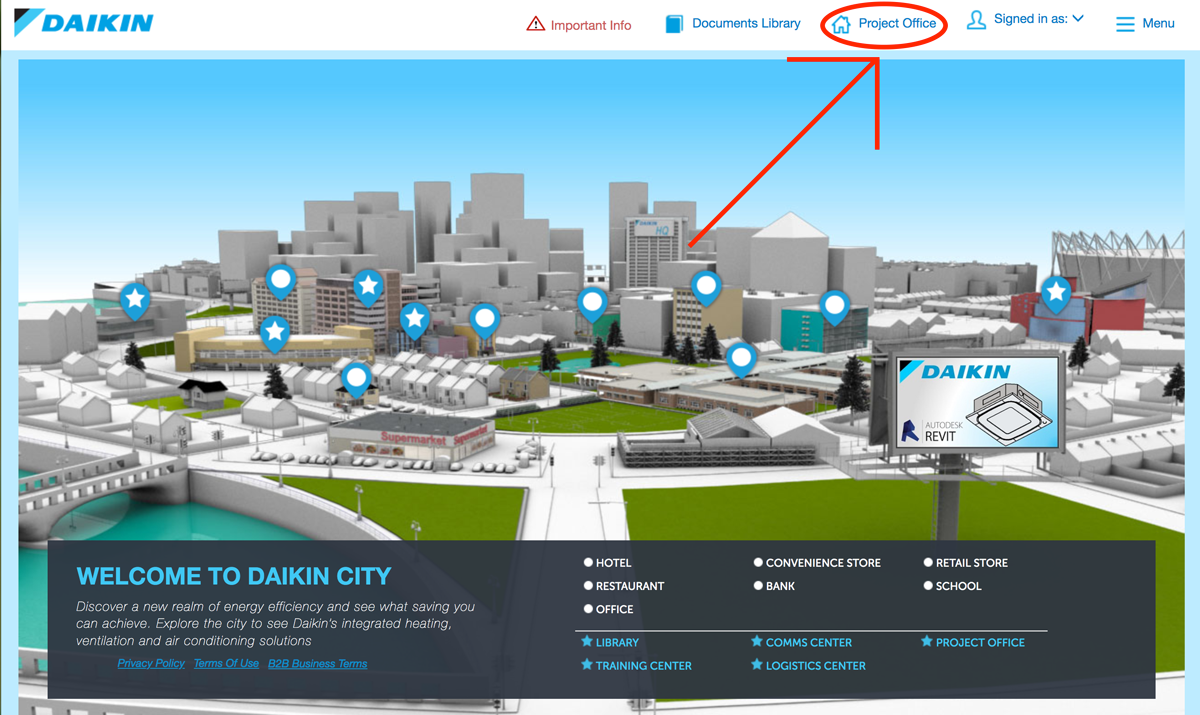
Step 4: Select "University". Select "Submit" and "Yes" to bypass the pop-up.
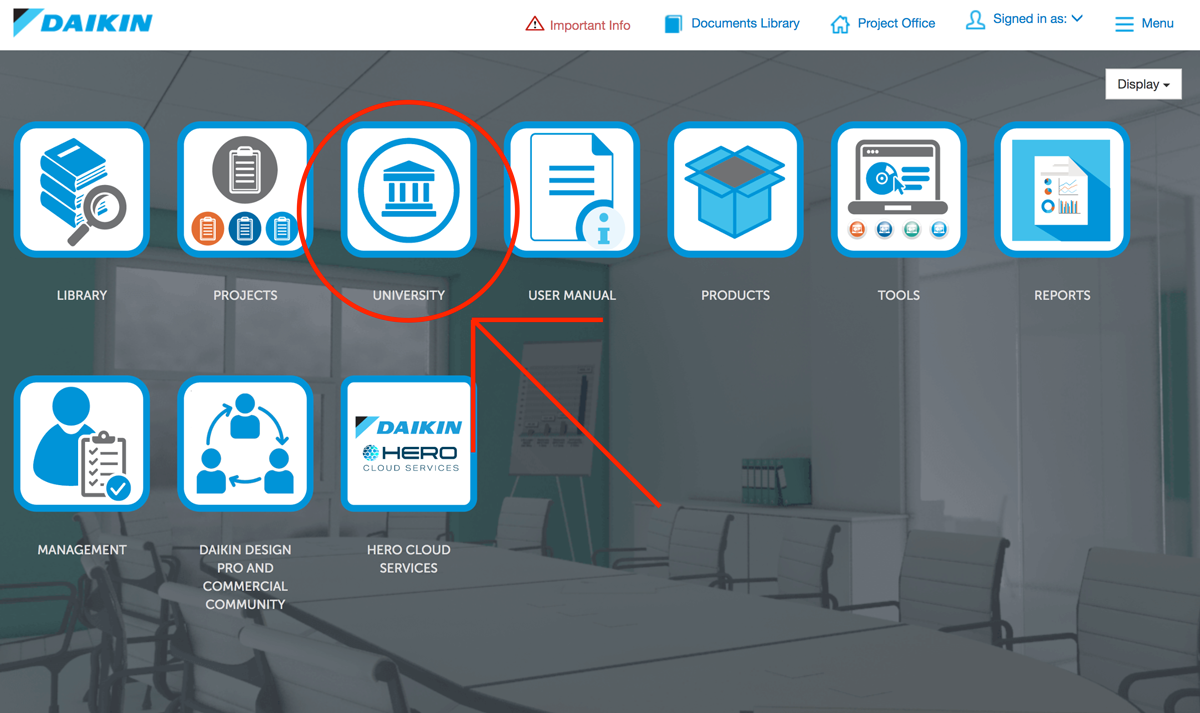
Step 5: Select "Browse for Training" under the "Learning" dropdown menu.
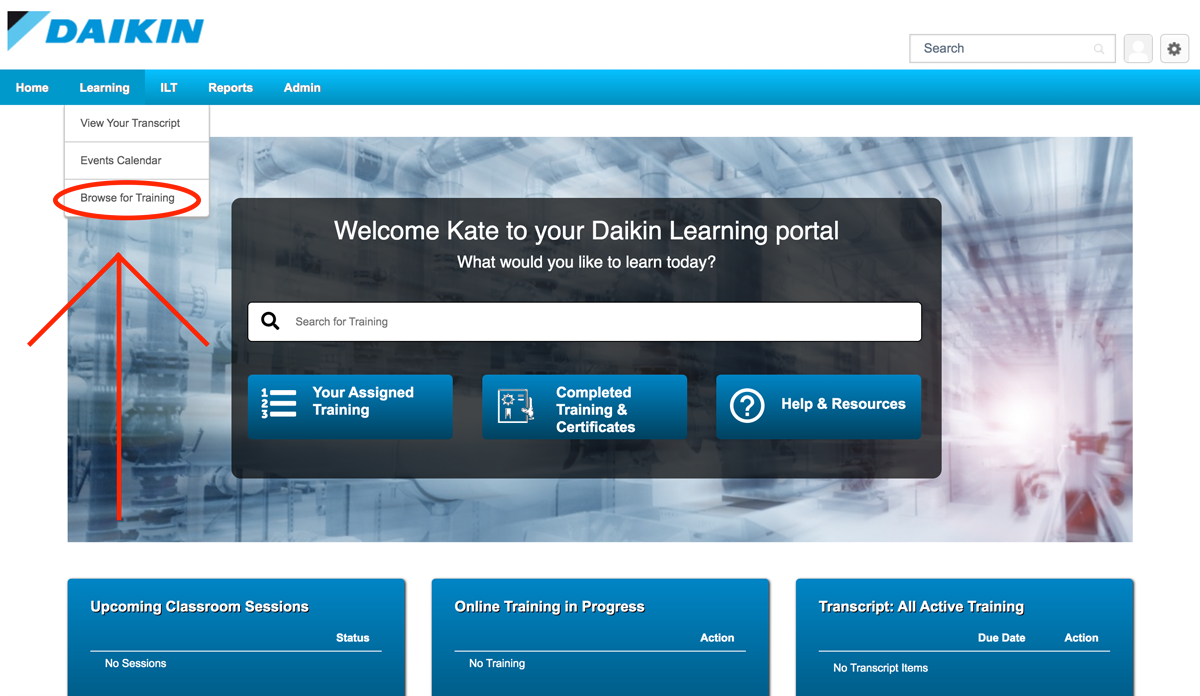
Step 6: Scroll down the Training page, until you see "Search by Location" on the left-hand side. Type in "West Conshohocken, PA".
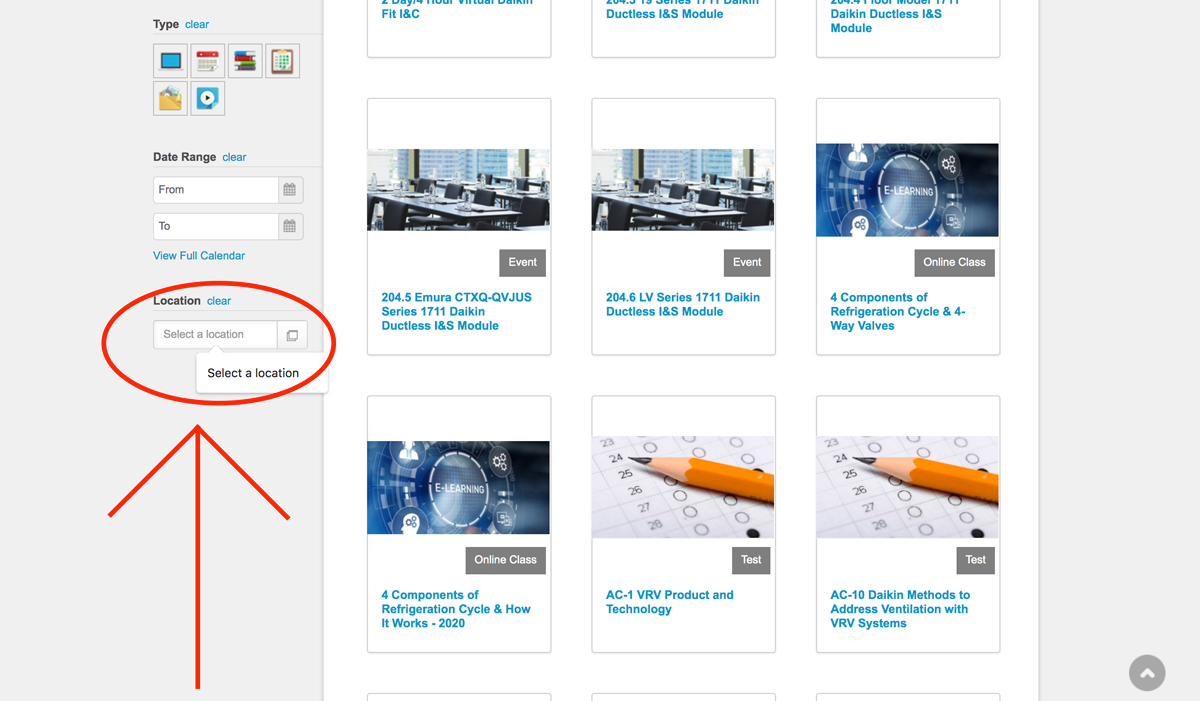
Step 7: Select the event your wanting to attend. You may have scroll down a bit and select "See More" to locate it.
Step 8: Select "Request" in the small right-hand dropdown menu.
Step 9: You've registered for a class!
